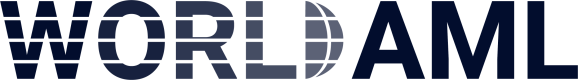In order to screen a Company you should set the search_type to "business".
A new search can be created by sending a POST request with search terms, parameters, and filters. The default result of a search will return the first 100 results from our database, if available. By using the offset and limit parameters, you can increase the result limit or retrieve more results through multiple searches.
Individual Screening Search Parameters
| Field | Type | Description |
|---|---|---|
| search_type | String (Required) | The search type. Should be set to business for a company search |
| name | String (Required) | The company name |
| datasets | Comma Separated | Specify which datasets will be searched |
| countries | Comma Separated | The registration country of the company you are screening |
| threshold | Integer (0-100) | Determines how closely the returned results must match the supplied name |
The available datasets are:
| Dataset | Description |
|---|---|
| PEP | Politically Exposed Persons Lists |
| SAN | Sanctions Lists |
| RPE | Adverse Media Lists |
| REL | Fitness Probity Lists |
Example Company Search
In the following example a screening search for a Company
GET /screening - See Documentation for this call
Request
?search_type=business
&company_name=gazprom
&countries=PL,DE
&datasets=PEP
&threshold=70